How to search for items
Enter descriptive terms in the search bar to start your search. For example: “Blueberry pancake, milk chocolate,” or “Magic start cube.”
Search results are ordered by how relevant the items are to what you search for. You can change the order of your search results with the Sort by option above the search results.
Here are a few tips to help you search for items on Luwaay:
Use multiple, descriptive terms in a search to narrow down the results. For example: "pancakes" will return fewer, more specific results than just "peanut butter."
Use a minus sign (-) in front of a word to exclude that term from your search. For example: "dress -red" will exclude any dresses tagged with "red."
How to filter results
On the left side of every search results page, you’ll see a list of filters to narrow down your results by:
Special offers, like sales & free shipping
Categories, like Spices & Grocery or Snacks and Baking
Condition, like Used or Faire
Shop location